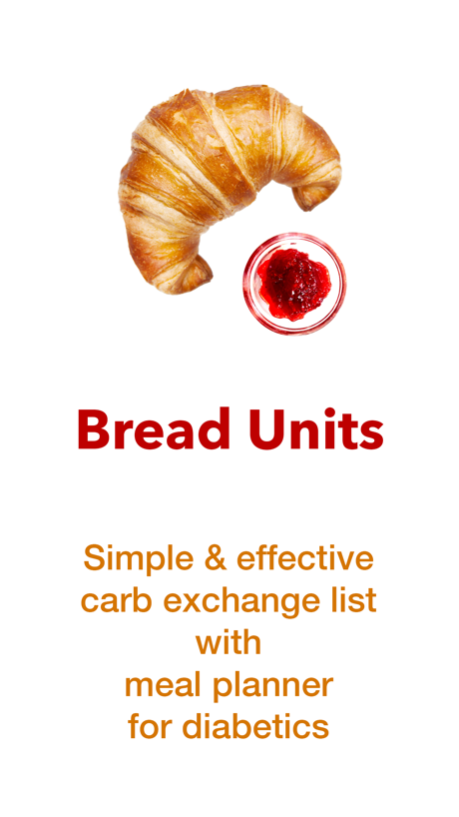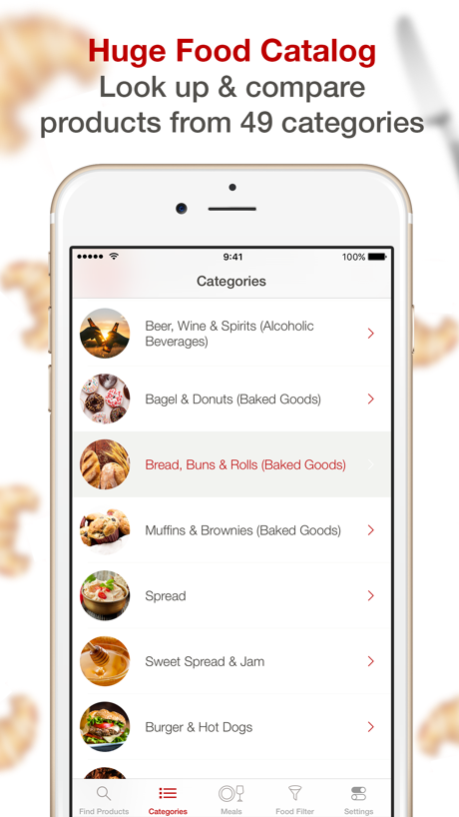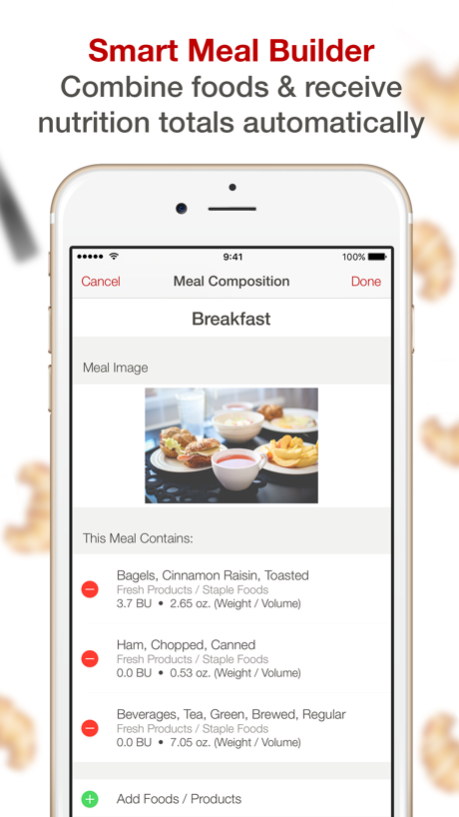Bread Units Calculator System 3.5.7
Paid Version
Publisher Description
Every diabetic knows the challenges involved in managing daily meals. Especially new, unknown foods are tough to assess: what will be their impact on blood sugar levels? Way too often, guessing is the only viable option, followed by trusting your gut feelings or simply going down the path of eating the same boring meals - day in, day out.
≡ WHY USE BREAD UNITS? ≡
This app is designed so you can stop worrying about dietary choices! It will help diabetics to discover new foods, broaden choices and even enjoy eating out without nasty surprises following along.
Diabetics who use bread units (a sub-system of carb counting) can learn to match their insulin dose individually to the amount of carbohydrates they eat and drink. Because bread units are single-digits, it is easy to keep track of them during the course of the day and simplify food management.
The built-in meal planner opens up the possibility to create entire meals with accurate bread unit counts as a result of each individual ingredient – and therefore shows what is necessary to prepare for proper insulin dosage.
≡ WHY COUNT CARBS ? ≡
Especially new, unknown products and their effects on blood sugar levels are often hard to assess and so we all fall into this dull habit of eating the same things - day in, day out.
Counting carbohydrates through bread units (BU’s) is a good solution for many people with diabetes, not just those taking insulin. The International Diabetes Association recommends "carb counting as an [effective] meal planning technique for managing blood glucose levels".
≡ WHAT DOES THE APP DO? ≡
The app’s database contains carbohydrate equivalents in bread units for thousands of popular foods. Simply set your serving size with the swipe of your finger and include the additional calorie information if you struggle with the weight management part. All calculations necessary for a complete meal are automated if you combine multiple food portions and will display as one comprehensive result.
The food choices include:
» Fresh products, fruits & vegetables
» Popular brand-name products
» Restaurant meal choices if you eat out
≡ SIMPLE INSULIN MGMT. ≡
Set the calues for 1 bread unit (BU) to your preferred “insulin to carbohydrate unit ratio”. Usually, these are 12 grams of carbohydrates per bread unit.
Some countries teach carb counting with 10 grams of carbs per BU, but you are free to try which is better suited to your lifestyle.
≡ APP FEATURES ≡
Dec 22, 2018
Version 3.5.7
We're excited to introduce new features and upgrades for iOS 12!
Take advantage of its amazing new capabilities and options to further improve your health.
We have also updated the app and introduce countless new food options. Enjoy!
About Bread Units Calculator System
Bread Units Calculator System is a paid app for iOS published in the Health & Nutrition list of apps, part of Home & Hobby.
The company that develops Bread Units Calculator System is Jommi UG (haftungsbeschrankt). The latest version released by its developer is 3.5.7.
To install Bread Units Calculator System on your iOS device, just click the green Continue To App button above to start the installation process. The app is listed on our website since 2018-12-22 and was downloaded 7 times. We have already checked if the download link is safe, however for your own protection we recommend that you scan the downloaded app with your antivirus. Your antivirus may detect the Bread Units Calculator System as malware if the download link is broken.
How to install Bread Units Calculator System on your iOS device:
- Click on the Continue To App button on our website. This will redirect you to the App Store.
- Once the Bread Units Calculator System is shown in the iTunes listing of your iOS device, you can start its download and installation. Tap on the GET button to the right of the app to start downloading it.
- If you are not logged-in the iOS appstore app, you'll be prompted for your your Apple ID and/or password.
- After Bread Units Calculator System is downloaded, you'll see an INSTALL button to the right. Tap on it to start the actual installation of the iOS app.
- Once installation is finished you can tap on the OPEN button to start it. Its icon will also be added to your device home screen.